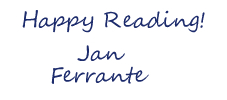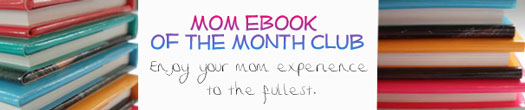
To download a PDF file, you must have a PDF reader program such as Adobe Reader. Right-click on the PDF file link. Left-click to choose "Save Target As..." or "Save File As...." depending on what browser you use. A dialog box from your browser will appear asking you where you want to save the file. Choose where you want to save the PDF and click save.
You should then be able to open it from wherever you save it on your computer.
How to Troubleshoot Opening a PDF
If you have problems opening a PDF file, try these two options to see if they fix the problem:
- Close your current browser
- Open Adobe Reader or other PDF reader
- Go the the 'Edit' menu and select 'Preferences'
- Select 'Internet'
- Uncheck 'Display PDF in browser'
- Click OK and try to open again
Option 2:
- Close your current browser
- Open the PDF with another browser